STEP translator
Capabilities
Analysis Situs can read and write STEP files in different ways, depending on which data you want to exchange:
- Pure geometry
- Geometry with colors
- Geometry with all metadata, including assembly hierarchy
For our STEP exchange, we rely on the STEP translator of OpenCascade. The following commands are available in the Tcl console of Analysis Situs.
- load-step to read a STEP file into the active Part Node.
- asm-xde-load to read a STEP file into an XDE document.
Measurement units
The default workspace units of Analysis Situs are millimeters. Still, if your CAD file defines other units, you can trace them back by looking at the Part Node's "input units" parameter:
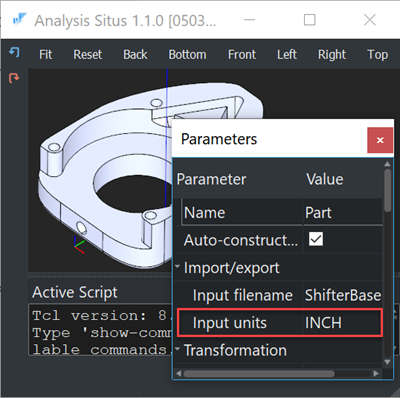
If you wish to keep using the original units from the STEP file, you can reload the file specifying the xstep.cascade.unit variable to have the desired units, e.g., inches.
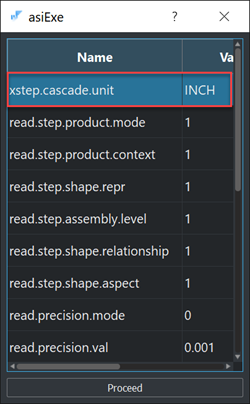
To verify how unit conversion worked, you can measure length of a random edge in the imported CAD model: lengths, radii, area and other metric values will be all defined in the units specified with the static xstep.cascade.unit variable.