Assembly JSON hierarchy
Browse
Any CAD product definition coming from a CAD file contains geometric information and metadata, including assembly hierarchy (can be plain) and metadata (colors, names, etc.). Analysis Situs employs OCAF/XDE data structures for storing format-agnostic product representation. The assembly representation in XDE is a Hierarchical Assembly Graph (HAG, see [Rappoport, 1993]), which can be turned into a scene tree by visiting its nodes and reporting all unique paths.
To read a CAD file into an XDE document and observe its structure, use:
> asm-xde-load -model M -filename as1-oc-214.stp > asm-xde-browse -model M
The last command would open a browser window where you can visually navigate over the assembly structure.
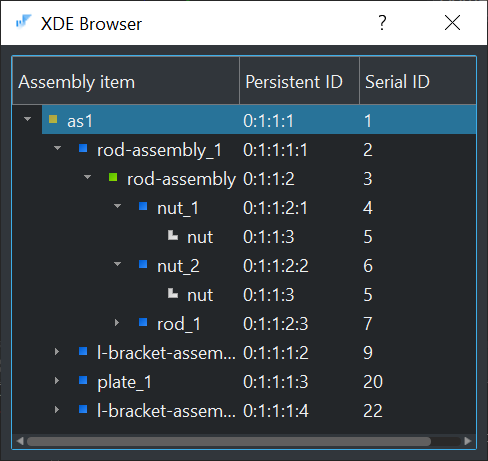
Dump to JSON
The scene hierarchy exposed by the asm-xde-browse command can be used algorithmically if dumped in the JSON format. To dump an assembly tree to JSON use the asm-xde-dump-json command.
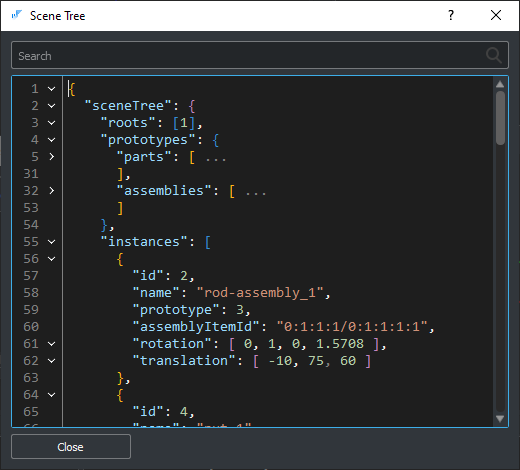
JSON serialization of an assembly tree is based on the following template (the contents of the following JSON are deliberately reduced to give it an observable structure):
{
assemblyTree: {
roots: [1],
prototypes: {
parts: [
{
id: 3,
name: "TS4-3",
persistentId: "0:1:1:2"
}
],
assemblies: [
{
id: 1,
name: "=>[0:1:1:2]",
childInstances: [2]
}
]
},
instances: [
{
id: 2,
name: "1",
prototype: 3,
rotation: [ 0, 0, 1, 0 ],
translation: [ -10, -7.5, 185 ]
}
]
}
}
The following key observations are used in this template:
- All reusable data containers (i.e., parts and subassemblies) are embraced by the prototypes object. A "prototype" is something that can be instantiated.
- An instance is a reference to a prototype with the transformation properties represented with rotation (axis and angle) and translation.
- Rotation and translation are defined at the level of instances. It is always an instance that holds the transformation props of a prototype. An instance holds a reference to the prototype via the prototype integer property.
- To make it clear that an assembly can only contain instances as its components (children), and assembly prototype has a field named childInstances.
It is possible to dump the assembly hierarchy together with the base64-encoded B-rep shape buffers of each unique part. To do that in Analysis Situs, pass the additional -shapes flag to the asm-xde-dump-json command:
This JSON can be saved to a text file by manually copying and pasting its contents.
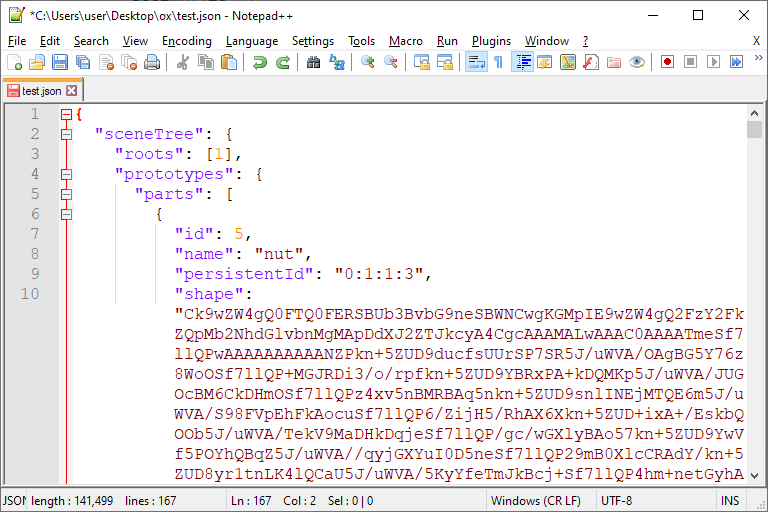
To validate the transformations encoded in the JSON file, you can use the asm-xde-display-json command followed by the JSON filename. If shape BLOBs are available, this command will deserialize them into B-rep geometries and apply the hierarchy of transformations for a visual check.
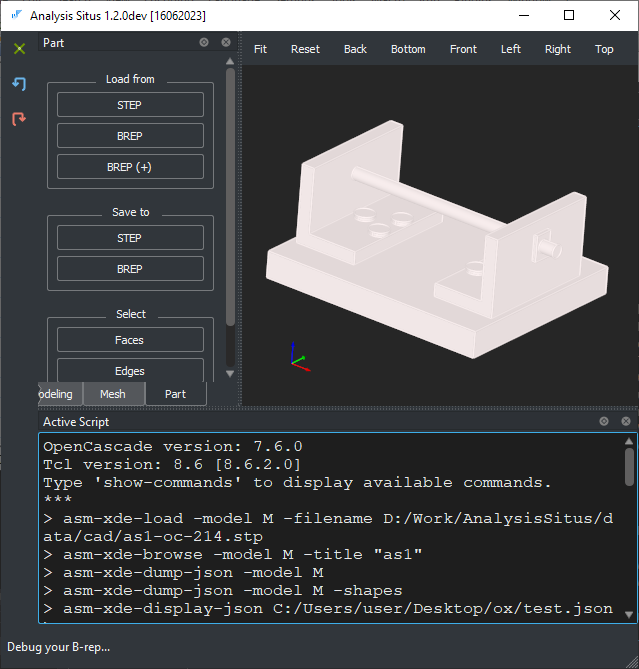
No instances may be present in the scene tree if a CAD file is exported from a single-part design system. We only output instances if they are in the STEP file (as NEXT_ASSEMBLY_USAGE_OCCURENCE entities); otherwise, no new entities are generated while populating the scene tree. Single-part files usually declare no instances.